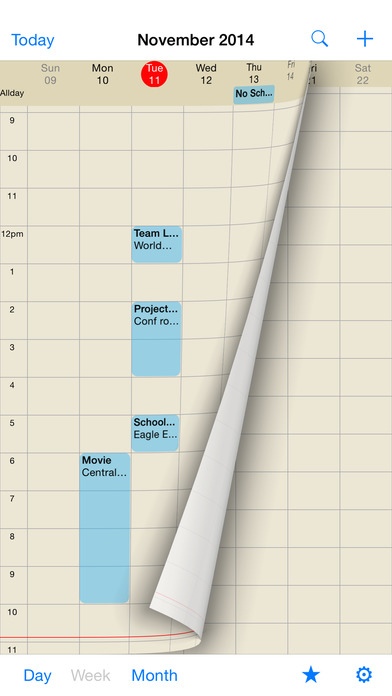LightCalendar - Share Event and Activity to Family and Friends with Quick Week Day Month Calendar View and Countdown 3.1
Free Version
Publisher Description
What a calendar app! Week/Month/Day view, easy sharing events to family and friends. And it fully supports ALL calendars available for iOS: Google Calendar, Outlook, Yahoo, ... Plus, fully compatible with iPhone default calendar app! New countdown feature !!! Mark important events and show remaining countdown time in days, hours, minutes and seconds. LightCalendar is a calendar app with week, day and month views. It is fully compatible to default iPhone calendar app and all calendars supported by iPhone, including Google, Outlook, Exchange, iCloud, Yahoo, etc. It is light, but with rich functions. It has unique feature to help you share events with family members and trusted friends. The shared events will be updated to trusted members automatically. It is easy to keep people in sync, especially helpful for parents managing kids activities for school and after by quick sharing and auto-sync. Quickly Weekly, Monthly, and Daily views for convenient overlook on you schedule, and simple updating. One page event editing and viewing for fast creation, review and edit. - Fully compatible to default iPhone calendar app, and all calendar supported by iPhone (including Google, Outlook, Exchange, iCloud, Yahoo, ...) - Support editing in multiple calendars. - One click for day, week, and month views. Simple swiping to move to different dates. - Pinch gesture to switch views. - List view for quick search. - Integrated map link for quick direction. - Sharing selected events with trusted family members or friends, without sharing whole calendar. The shared events can be updated by all trusted members. - Quick login with Google+ or Facebook account to enable event sharing. No sign-up required. No login required for standard calendar functions. - One screen for event display and editing. - Light sharing. Share event to family and friends by email or text message. This simple sharing does not require login or setting trust relationship. LightCalendar - Make life happy and convenient by simplifying daily activity management and share with family and friends. LightCalendar - An essential light tool for everyday planning!
Requires iOS 7.0 or later. Compatible with iPhone, iPad, and iPod touch.
About LightCalendar - Share Event and Activity to Family and Friends with Quick Week Day Month Calendar View and Countdown
LightCalendar - Share Event and Activity to Family and Friends with Quick Week Day Month Calendar View and Countdown is a free app for iOS published in the Office Suites & Tools list of apps, part of Business.
The company that develops LightCalendar - Share Event and Activity to Family and Friends with Quick Week Day Month Calendar View and Countdown is L9Lab Corporation. The latest version released by its developer is 3.1.
To install LightCalendar - Share Event and Activity to Family and Friends with Quick Week Day Month Calendar View and Countdown on your iOS device, just click the green Continue To App button above to start the installation process. The app is listed on our website since 2014-06-29 and was downloaded 3 times. We have already checked if the download link is safe, however for your own protection we recommend that you scan the downloaded app with your antivirus. Your antivirus may detect the LightCalendar - Share Event and Activity to Family and Friends with Quick Week Day Month Calendar View and Countdown as malware if the download link is broken.
How to install LightCalendar - Share Event and Activity to Family and Friends with Quick Week Day Month Calendar View and Countdown on your iOS device:
- Click on the Continue To App button on our website. This will redirect you to the App Store.
- Once the LightCalendar - Share Event and Activity to Family and Friends with Quick Week Day Month Calendar View and Countdown is shown in the iTunes listing of your iOS device, you can start its download and installation. Tap on the GET button to the right of the app to start downloading it.
- If you are not logged-in the iOS appstore app, you'll be prompted for your your Apple ID and/or password.
- After LightCalendar - Share Event and Activity to Family and Friends with Quick Week Day Month Calendar View and Countdown is downloaded, you'll see an INSTALL button to the right. Tap on it to start the actual installation of the iOS app.
- Once installation is finished you can tap on the OPEN button to start it. Its icon will also be added to your device home screen.